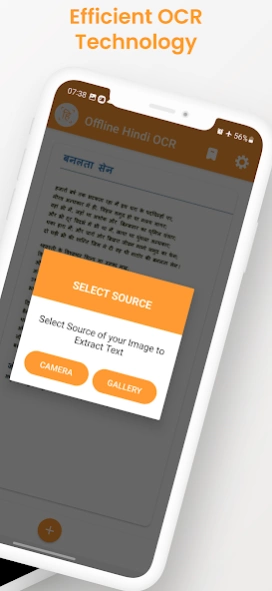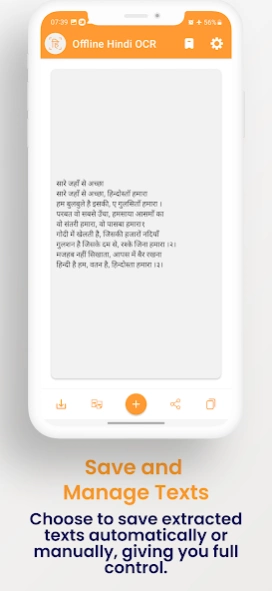Offline Hindi Text Extractor 1.6
Free Version
Publisher Description
Offline Hindi Text Extractor - Effortlessly extract Hindi text from images and photos, even offline.
Unlock the power of text extraction without an internet connection with the Offline Hindi OCR and Text Extractor by Adam Apps. Our versatile app is designed to effortlessly extract Hindi and English text from images and photos, making your daily tasks more efficient and productive.
Key Features:
📷 Image to Text Conversion: Say goodbye to manual typing! Our app can instantly transform text from images into editable digital content. Whether you have a document, a signboard, or a printed page, our OCR (Optical Character Recognition) technology ensures accurate extraction.
🌐 Offline Operation: No internet? No problem! Our app is entirely offline, ensuring that you can extract text from images even in remote locations. Enjoy the convenience of text extraction wherever you are, without relying on an internet connection.
🌙 Dark Mode: Enhance your viewing experience with our dark mode feature. Whether you prefer working during the night or simply enjoy a darker interface, we've got you covered.
💾 Auto-Save or Manual Save: Choose how you want to manage your extracted text. Our app offers the flexibility to automatically save your extracted text or allow you to manually save it, giving you complete control over your data.
🇮🇳 Bilingual Support: Our app speaks your language! We offer support in both English and Hindi, making it accessible to a wider audience. Easily switch between languages to meet your preference.
How It Works:
Capture an Image: Use your device's camera or select an image from your gallery.
Extract Text: Let our powerful OCR engine analyze the image and extract the text.
Edit and Share: Review, edit, and share the extracted text as needed.
Use Cases:
📚 Education: Extract text from textbooks, study materials, and handwritten notes for easy reference and note-taking.
🏢 Business: Digitize printed documents, business cards, and meeting notes for efficient record-keeping.
📰 News and Magazines: Quickly capture and translate articles or headlines.
📜 Historical Documents: Preserve historical texts by converting them into digital formats.
📤 Share with Ease: Share the extracted text via messaging apps, email, or social media platforms.
🌟 Language Support: 🌟
In addition to Hindi and English, our app proudly supports two more languages under the beautiful Devanagari script:
🇮🇳 Marathi: Explore the rich literary tradition of Marathi effortlessly. Unlock the world of Marathi text extraction with our app.
🇳🇵 Nepali: Connect with the culture and language of Nepal. Our app seamlessly extracts Nepali text from your images, enhancing your linguistic journey.
The Offline Hindi OCR and Text Extractor is your indispensable tool for converting printed or handwritten text into digital content. Save time, increase productivity, and unlock the potential of your images with our powerful text extraction capabilities.
Download the app today and experience the convenience of offline text extraction in Hindi and English. Join thousands of satisfied users who rely on Adam Apps for their text conversion needs.
Discover more about us and our other apps at Adam Apps Website.
Note: This app is ad-supported to keep it free for you. Your feedback and suggestions are invaluable to us. If you encounter any issues or have ideas for improvement, please reach out to us at info@adamapps.in. Thank you for choosing Offline Hindi OCR and Text Extractor by Adam Apps!
About Offline Hindi Text Extractor
Offline Hindi Text Extractor is a free app for Android published in the System Maintenance list of apps, part of System Utilities.
The company that develops Offline Hindi Text Extractor is Adam Apps. The latest version released by its developer is 1.6.
To install Offline Hindi Text Extractor on your Android device, just click the green Continue To App button above to start the installation process. The app is listed on our website since 2023-10-01 and was downloaded 0 times. We have already checked if the download link is safe, however for your own protection we recommend that you scan the downloaded app with your antivirus. Your antivirus may detect the Offline Hindi Text Extractor as malware as malware if the download link to com.wpjp.offlinehindiocr is broken.
How to install Offline Hindi Text Extractor on your Android device:
- Click on the Continue To App button on our website. This will redirect you to Google Play.
- Once the Offline Hindi Text Extractor is shown in the Google Play listing of your Android device, you can start its download and installation. Tap on the Install button located below the search bar and to the right of the app icon.
- A pop-up window with the permissions required by Offline Hindi Text Extractor will be shown. Click on Accept to continue the process.
- Offline Hindi Text Extractor will be downloaded onto your device, displaying a progress. Once the download completes, the installation will start and you'll get a notification after the installation is finished.